GitLabもといGitLab.com使ってみた
こんばんは。
最底辺です。
どうやら、GitLabは、オープンソースのgitサーバーシステムのようで
ホスティングサービスの方は、GitLab.comというようです。
前回、思いっきり間違っていたようですが、訂正はしません。はい。最底辺の戒めとして残します。
さて、今回は、ちゃんとgit環境移行しますよ。
SineUpや設定は、適当にググりながらやってみました。
gitのurlを変更します。
git remote git@gitlab.com:xxx/dotfiles.git
で、以前、作った公開鍵をアップロードして後は、sshに設定すれば、OKです。
このあたりを参考にやってみました。
sshのconfigにサーバ名追加っと。
Host gitlab
Hostname gitlab.com
RSAAuthentication yes
IdentityFile ~/.ssh/id_private
よし、トライしてみるか。
$ git clone gitlab:xxx/dotfiles.git Cloning into 'dotfiles'... Enter passphrase for key '/home/lowestman/.ssh/id_private': Permission denied (publickey). fatal: Could not read from remote repository. Please make sure you have the correct access rights and the repository exists.
あれ? なんか失敗しているなあ。 う〜ん。原因はなんだろう。
失敗した原因を見るには、sshにオプション-vTとかいうのをつけて実行するといいらしい。
lowestman@takion7 ~ $ ssh -vT gitlab OpenSSH_7.2p1, OpenSSL 1.0.2g 1 Mar 2016 debug1: Reading configuration data /home/lowestman/.ssh/config debug1: /home/lowestman/.ssh/config line 10: Applying options for gitlab debug1: Connecting to gitlab.com [104.210.2.228] port 22. debug1: Connection established. debug1: key_load_public: No such file or directory ... (略) ... debug1: SSH2_MSG_SERVICE_ACCEPT received debug1: Authentications that can continue: publickey debug1: Next authentication method: publickey debug1: Trying private key: /home/lowestman/.ssh/id_private Enter passphrase for key '/home/lowestman/.ssh/id_private': debug1: Authentications that can continue: publickey debug1: No more authentication methods to try. Permission denied (publickey).
う〜ん。鍵の認証が上手くいっていない?
念のため、もう一回鍵をアップロードしてみたが変わらず。。。
sshのconfig設定か?
ということで、Hostにgitlab.comを追加してみてみた。
Host gitlab gitlab.com
Hostname gitlab.com
RSAAuthentication yes
IdentityFile ~/.ssh/id_private
お〜。上手くいったぽい。なんかよくわからないけど、host名がgitのset-urlと合っていないから?
まあ、出来たのでよしとします。(いや、だめだろう。。。)
では。
ディスカッション
コメント一覧
まだ、コメントがありません